Only January the 2nd and I've already signed up for two challenges! The first is a Pay it Forward with Amy at Amy's Passions. The second is with Kris, at Tag Along Teddies. Now, if I could only remember how to put the logos for these two challenges in my sidebar, or even into my blog, I would do so. Help!!! Can some kind soul enlighten me please?
Kris's challenge is to complete one challenge a month, which should be do-able. If you'd like to join in the simplest thing is to follow the link to her blog, where you'll find all the information.
The rules for the Pay it Forward are like this:
- Three people will be chosen to participate when they leave a comment on this post asking to join (I'll obviously choose the first three)
- You then agree to post a similar announcement to this on your blog, asking three more people to join in, etc
- You will create a hand-made item for your three people sometime over the next 12 months.
Seems simple enough - so this is how it works. Amy will send one hand-made item to the three people who have signed up with her (I'm one of them);I will send one hand-made item to the three people who sign up with the challenge via my blog; then the three people who sign up with me will send hand-made items to each of the three people who sign up with them. And so on. Get it?
Now Amy, being a bit of a clever clogs, has done some maths, so I can't do any better than quote her here:
"Here's the number of people to be 'affected' with the Pay It Forward ...
Level 1 : I give to three (3 people affected)
Level 2 : Each of those three give to three NEW people (9 NEW people affected; 12 total lead from my saying yes)
Level 3 : Each of those 9 give to three NEW people (27 NEW people affected, 39 total)
Level 4 : Each of those 27 give to three NEW people (81 NEW people affected; 120 total !!!)"
If you want the equation that she used have a look at her blog, it's beyond me.
So, how about it - a whole year to make three gifts can't be bad. If you feel like joining the fun, just say Yes in a comment on this blog.
And now, all I've got to do is get the logos on my sidebar.
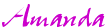
7 comments:
Hi Amanda....I think I can help. Go to the pict. you want to add to your sidebar. right click on it then click copy. Next open your picture folder on your computer. It's there or you can add a new folder. Anyway, paste that pict. into that folder. Now go to the dashboard of your blog and click on add a gadget. Choose "add picture" find said pic in your folder click to upload and that's it.
Now if I've gotten you all confused....I'm a WackyWoman, what did you expect....LOL...Take care.
the tag along teddies looks like an interesting challenge -- wont be joining you, but will wish you well from the sidelines :-)
Its sounds so much fun to do one of these but im not ready to join, but i wish you good luck with them.
Only thing i can help with adding is to right click there picture and copy and paste into the side bar, depends on the logo i surpose.
Take care
I've read a couple blogs where folks are setting up the PIF schemes. The other has some appeal as well, and I might do that one!
Do you have your 3 yet or is it too late?
Yeah Amanda!
And it seems like you must have figured out how to put the icons in your sidebar because I see it there :0)
My brain is already toying with a project for you---I'm SO excited!
Hi Amanda
am I too late to be a '3'.........
Post a Comment