I read blogs using Google Reader and there are often blog posts that I read that I want to keep track of, but once I've read them and go on to the next one the one I like gets lost somewhere in the ether. Does Google Reader have a facility for keeping blog posts once you've read them?
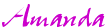
6 comments:
Don't know if this helps...but in the lower left hand corner at the bottom of each entry there is a star which when you click goes yellow. Then in the menu on the left under All Items you will see Starred Items...anything you've starred will appear in there.
Hope that might be the solution you are looking for...
Sorry, can't help you here. Google reader doesn't work for me so I keep to my blogroll. Not edeal either, since it doesn't always update. Hope someone can help you!
At the bottom of the post you should be able to find something that says 'keep unread' if you click in the post before you move on to the next post it shouldn't disappear from your list
I keep a Blogroll on my sidebar so I have my family of bloggers always there. Every time somebody posts something it goes to the top. It's called Blog List on your Gadgets.
Can't you just save them to your favourites and then just look at them whenever you wish? After a few weeks you decide whether they are ones you want to join or are just for the odd glimpse. xx
I do what Sew Create It - Jane said
after you star it it will stay there for a long time, until you take it off I think. If you go under the All Items as she indicated and click on the blue magnifying glass all of your starred items come up.
Post a Comment